October 12, 2025
Custom Email and Landing Page Domains
Take full control of your brand identity with custom domains for both email campaigns and landing pages. Configure custom email domains to send marketing campaigns from your own domain (e.g., updates@yourdomain.com) instead of generic email addresses, building trust and improving deliverability rates. Add custom domains for your landing pages to create a seamless brand experience with URLs like app.yourdomain.com. The intuitive setup wizard guides you through DNS configuration with clear instructions for adding A records, CNAME records, MX records, and SPF records at your domain provider. Real-time verification status shows you exactly when your domains are properly configured, with detailed DNS record tables that include copy buttons for easy setup. Check domain status anytime to ensure your configuration remains valid. Perfect for businesses that want professional, branded communication across all customer touchpoints.


Email Marketing Campaigns
Launch sophisticated email marketing campaigns with our powerful campaign builder. Create personalized emails using our rich text editor with dynamic placeholders like {firstname}, {lastname}, {email}, and {company} that automatically populate with contact data. Select target audiences, schedule campaigns for optimal send times, and track comprehensive performance metrics including delivery rates, open rates, click-through rates, and goal conversions. Send test emails before launching, embed links to your custom landing pages, and manage all your campaigns from a centralized dashboard. Perfect for nurturing leads, announcing product launches, or staying connected with your audience through targeted, data-driven email marketing.



AI Company Research
Unlock powerful company insights with our new AI Company Research feature! Now available on the Research tab of any lead detail page, this intelligent tool analyzes companies and generates comprehensive research reports automatically. Simply click the "Research Company" button, enter the company's LinkedIn URL, and let our AI agent do the work. Within moments, you'll receive detailed company analysis including recent activity, key themes, digital health partnerships, customer experience innovations, and wellness trends. The research results are displayed in an easy-to-read format with a clear success indicator when complete. Perfect for sales teams preparing for meetings, marketers researching target accounts, and business development professionals gathering competitive intelligence. Access this feature from the Research tab on any lead detail page to start gathering actionable insights about your prospects and customers today!



October 11, 2025
Contact Audiences
Organize your contacts into targeted audiences for better campaign management! The new Audiences feature in the Marketing section allows you to create custom contact groups by selecting specific contacts from your database. Simply navigate to the Audiences tab, click "Create Audience", give it a name, and select the contacts you want to include using our searchable, paginated contact table. You can easily edit existing audiences to add or remove contacts, and the system automatically tracks the total number of contacts in each audience. Perfect for segmenting your outreach campaigns, organizing contacts by industry, region, or any other criteria that matters to your business.
AI Contact Research
Introducing AI-powered contact research! You can now use our AI agent to automatically research individual contacts by providing their LinkedIn profile URL. The AI agent gathers comprehensive insights about the contact, including their professional background, experience, and other relevant information. All research data is saved to the contact record for future reference and displayed in an easy-to-read format on the Research tab. This feature helps you quickly understand your contacts better and prepare for more meaningful interactions.
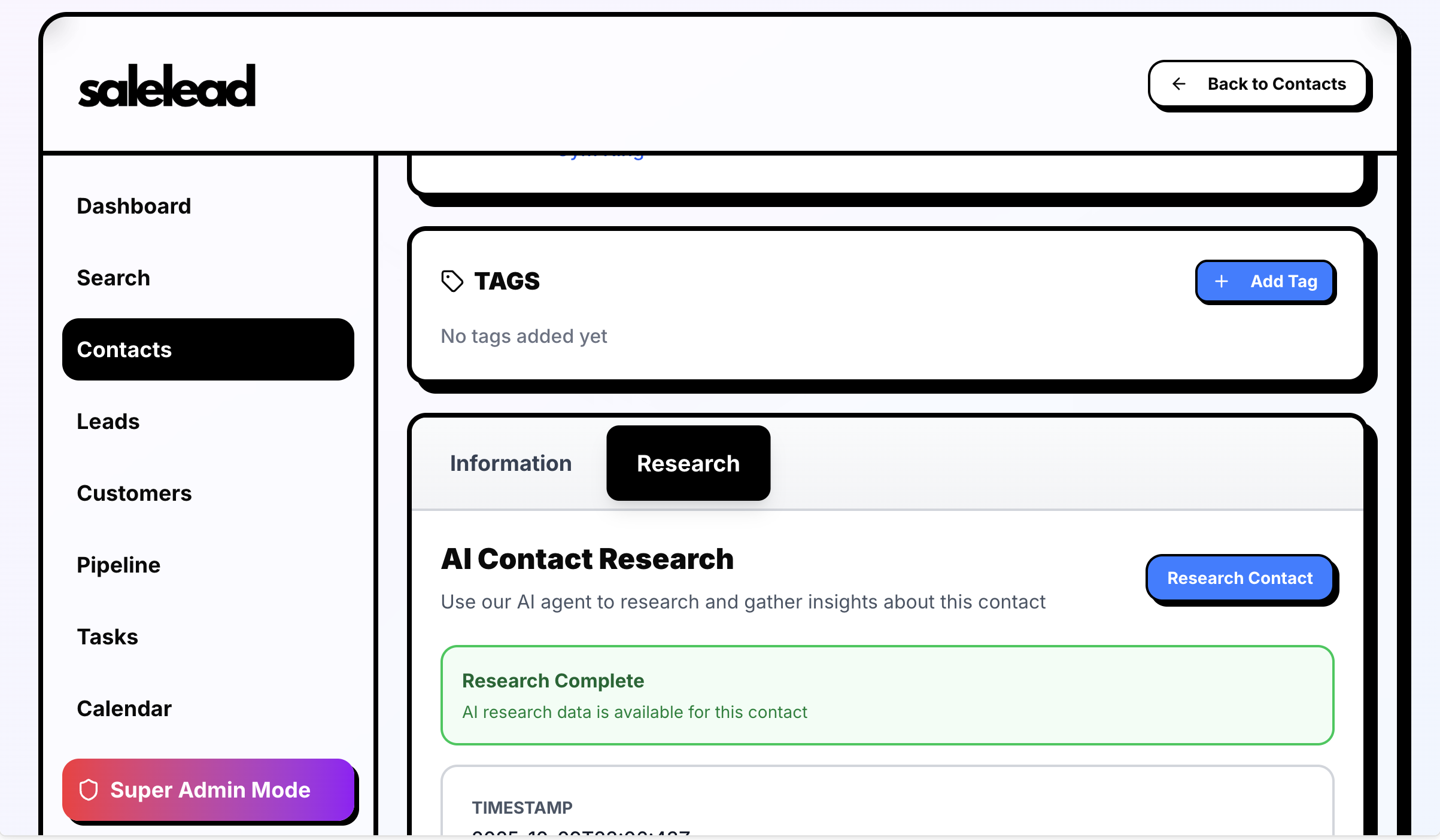
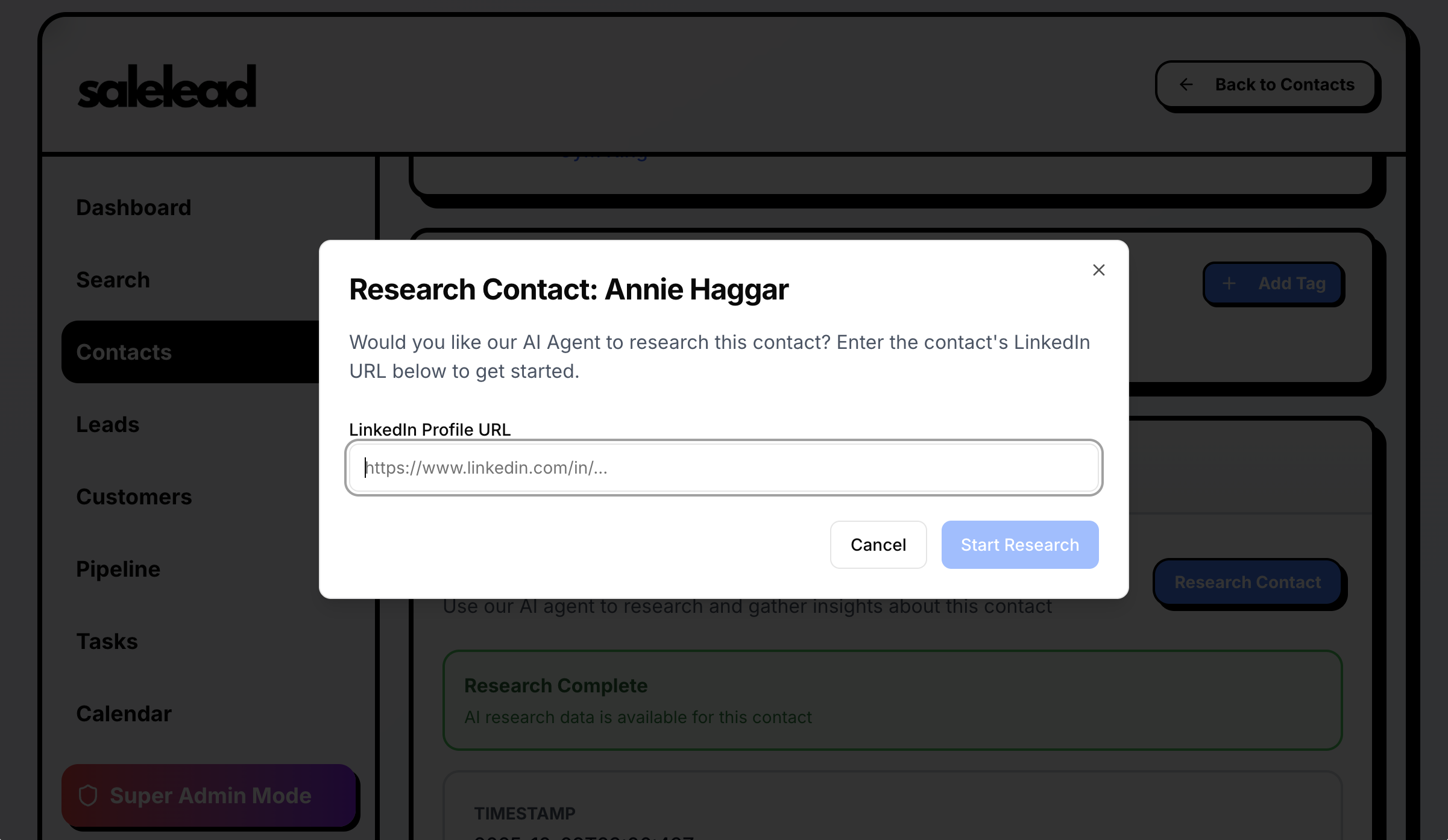
Contacts Management
Added comprehensive contacts management to the platform. Users can now view, manage, and track individual contacts with detailed information pages. Each contact page includes the same navigation and layout as leads, with access to tasks, customers, and other key features from the sidebar menu.
Activity Timeline Improvements
The dashboard activity timeline now shows only the last 5 activities by default for a cleaner view. Click the "View All Activities" button to open a modal displaying all activities with pagination (7 activities per page) and next/previous navigation buttons.
Dashboard Customers Count
The dashboard now displays a count of customers (won deals) instead of credits. This provides better visibility into your sales success and makes it easier to track how many leads have been converted to customers.
Release Notes Feature
We are excited to introduce our new Release Notes page! Stay up to date with all the latest features, improvements, and bug fixes. You can now easily track what's new in SALELEAD and see how we're continuously improving your experience. Access the Release Notes anytime from the Quick Links section in the footer.
Drag-and-Drop Landing Page Builder
Build beautiful, professional landing pages without any coding! Our new Pages feature in the Marketing section includes a powerful drag-and-drop page builder that lets you create custom landing pages in minutes. Choose from pre-designed sections including Hero, Features, Call to Action, and Testimonials, then drag them onto your canvas and customize the text, images, and buttons to match your brand. Edit sections with an intuitive side panel, reorder them by dragging, and preview your page in real-time. Once you're happy with your design, publish your page with one click to make it publicly accessible at a custom URL. Perfect for creating campaign landing pages, product launches, event registrations, and lead capture pages. Access the new Pages tab in the Marketing section to start building your first landing page today!
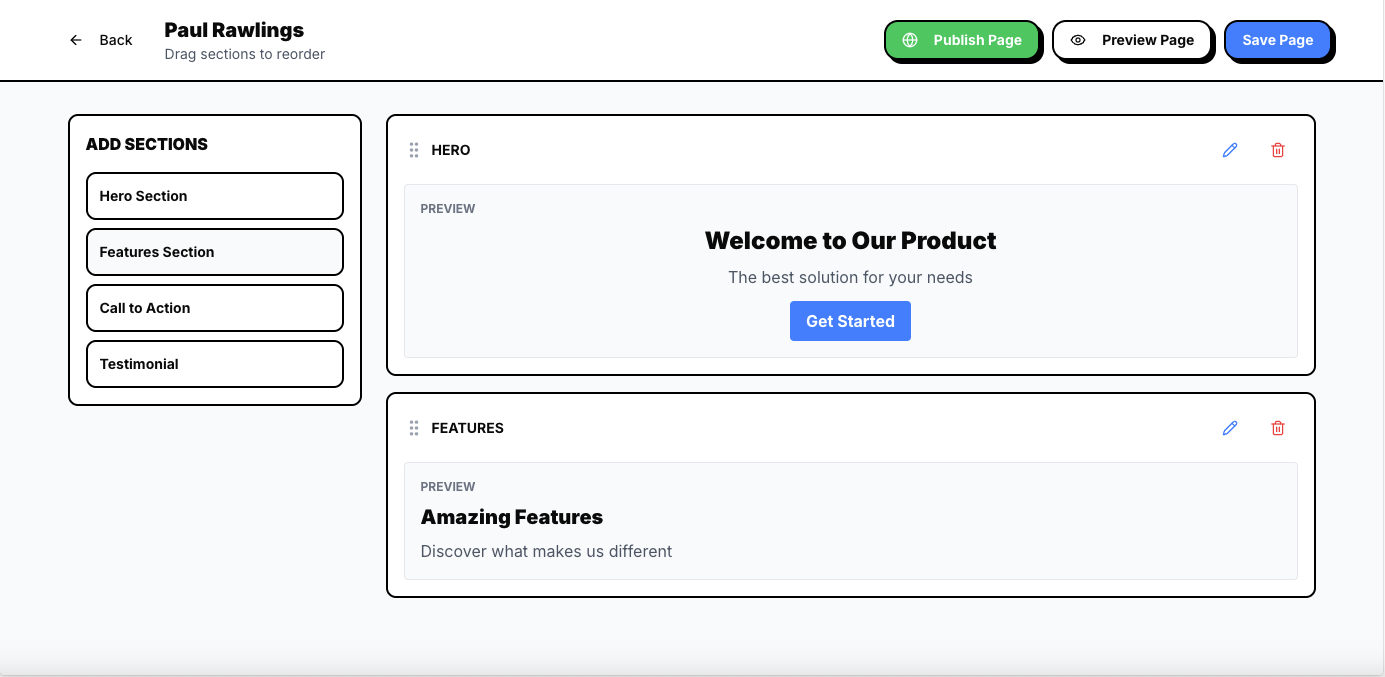
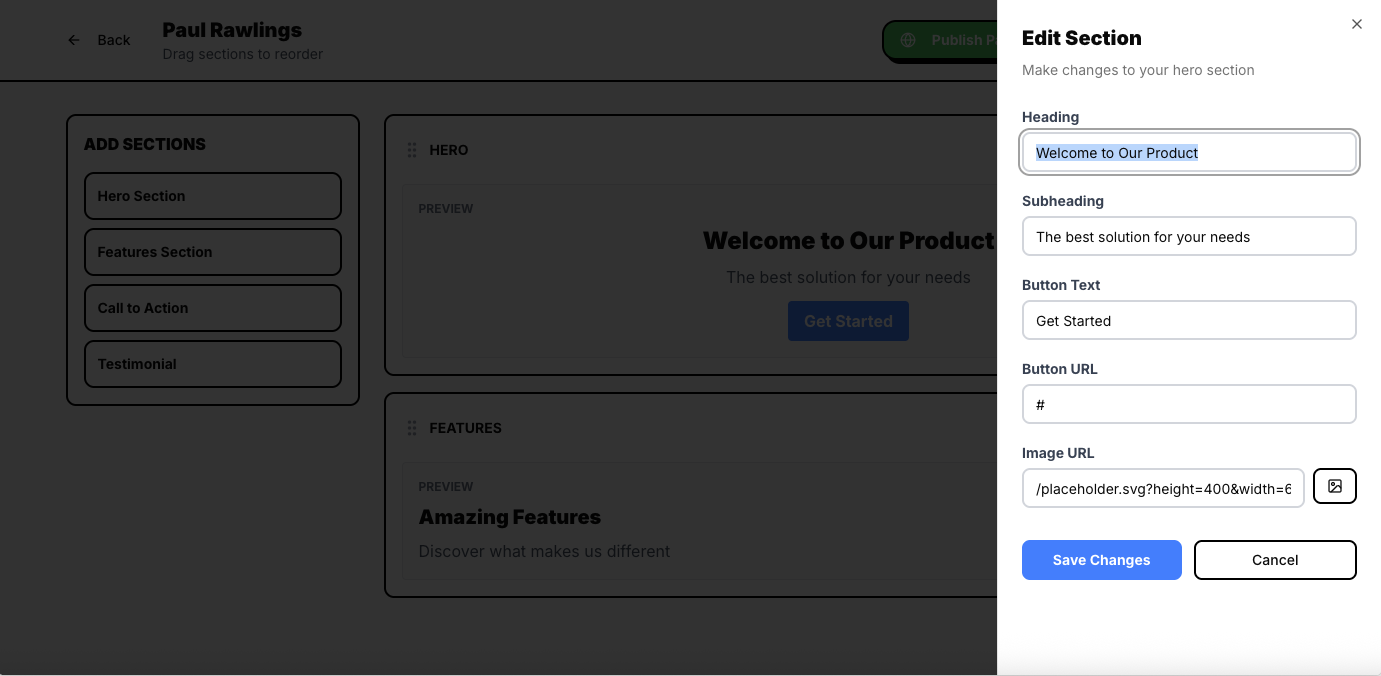
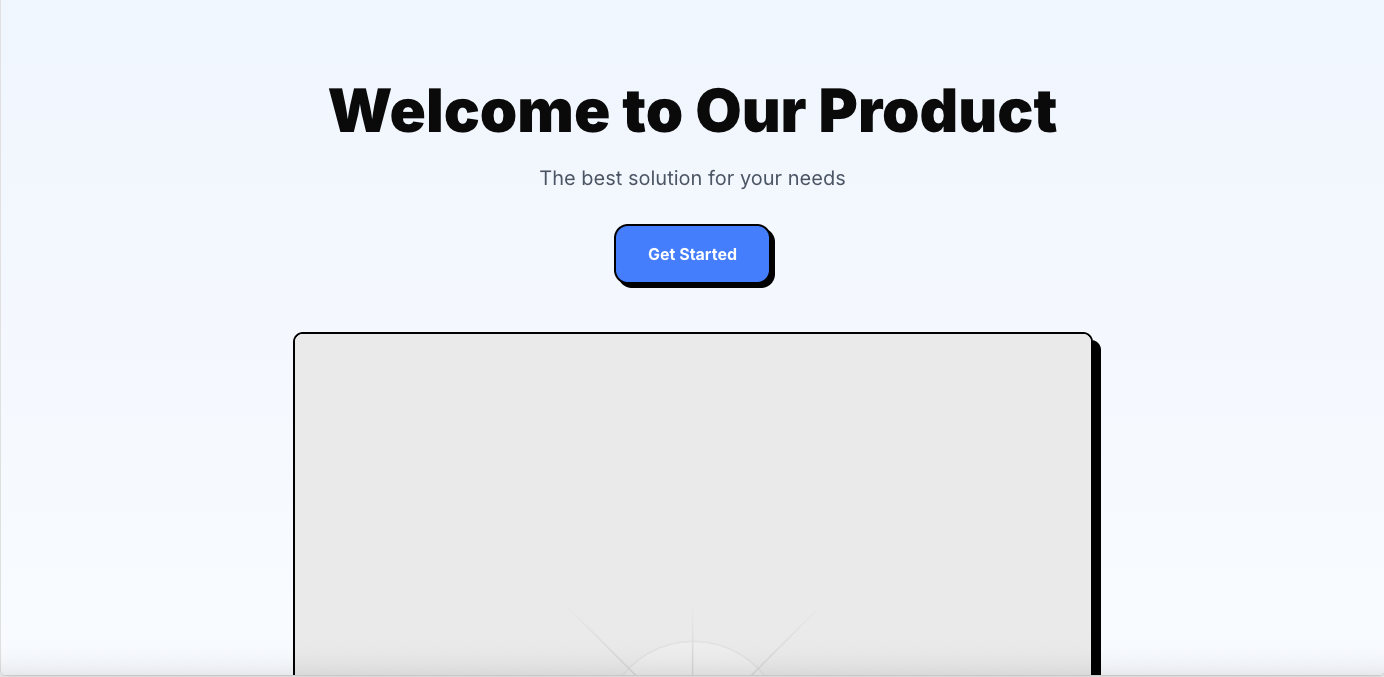
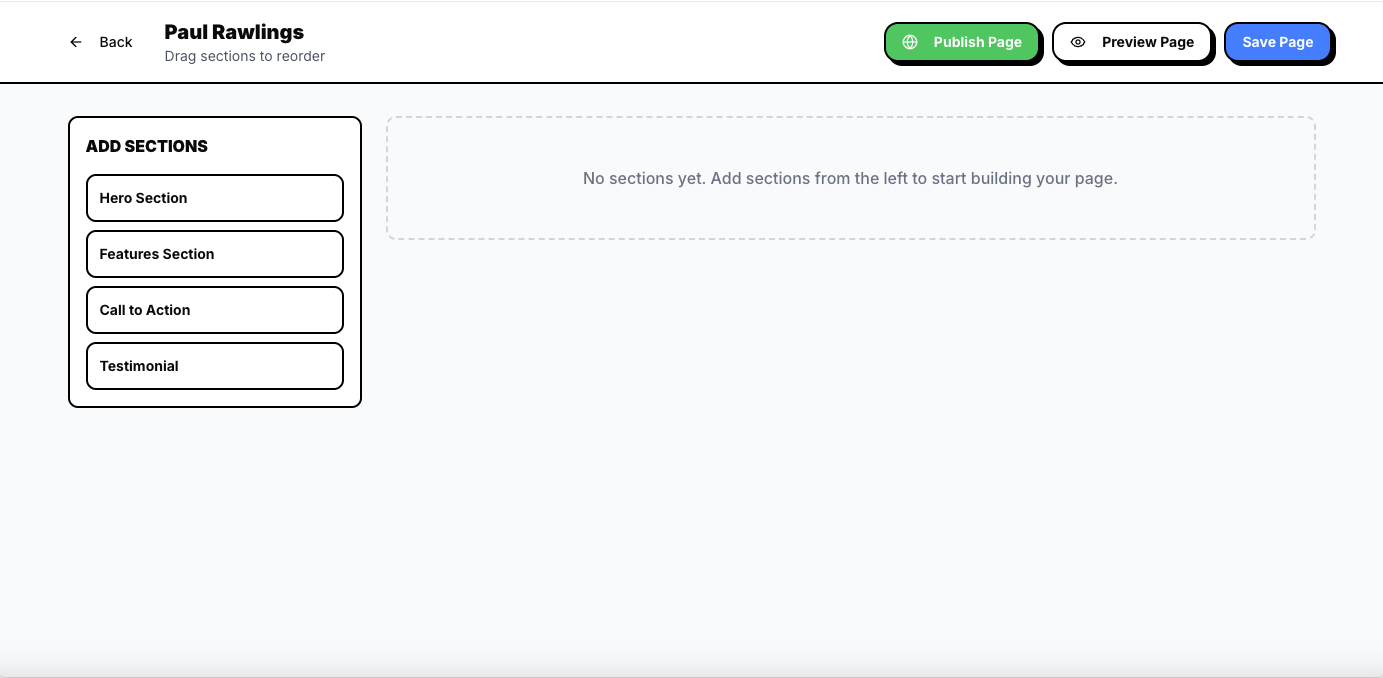
October 5, 2025
Waitlist Feature
Added a new waitlist page where users can sign up to be notified about new features and updates. Each email can only be added once to prevent duplicates.
October 10, 2025
AI-Powered Video Content Creation
Create professional video content with AI-powered realistic avatars! Our new Marketing section features a powerful content creation tool that lets you choose from multiple professional avatars to deliver your message. Simply select an avatar, write your script, and let AI generate engaging video content for your campaigns. Perfect for creating personalized outreach videos, product demos, and marketing materials at scale. Access the new Marketing section from the main navigation to get started.
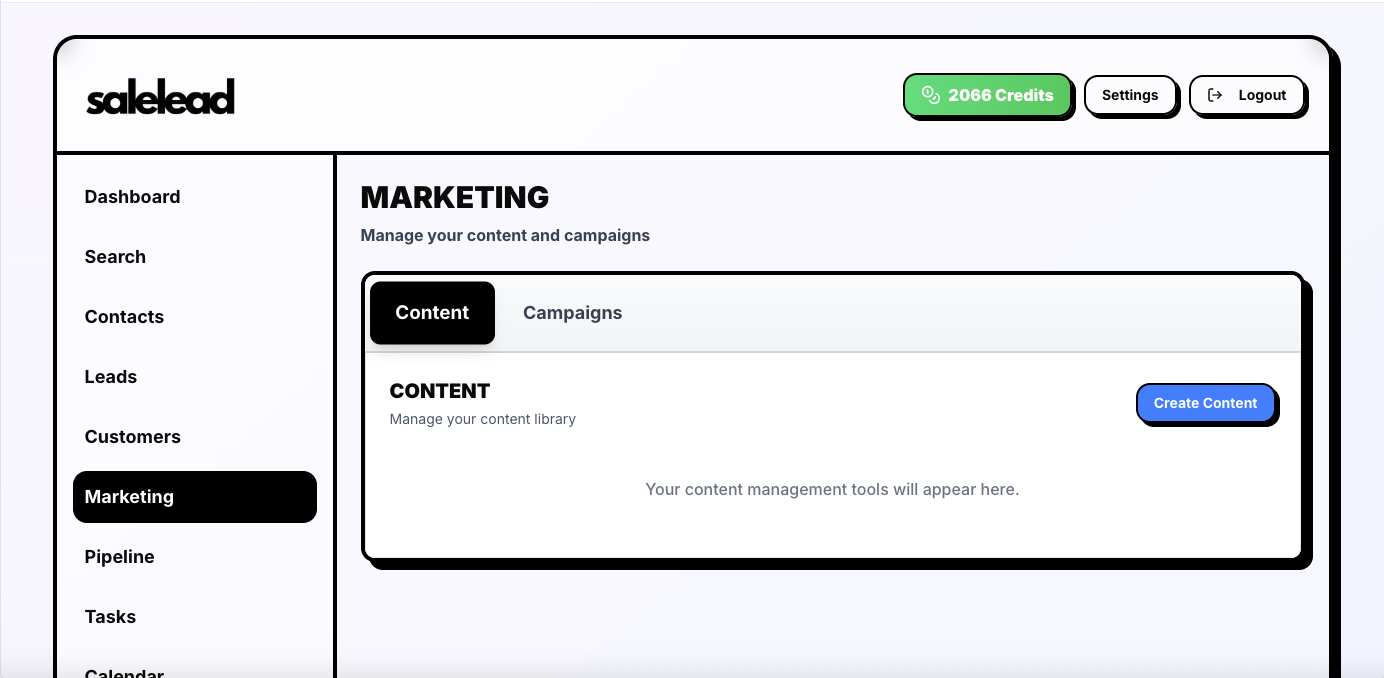
October 9, 2025
AI Company Research
Introducing AI-powered company research! Use our intelligent AI agent to automatically research and gather comprehensive insights about any company. Simply provide a LinkedIn company URL and let our AI do the heavy lifting - analyzing company information, gathering key data points, and presenting actionable insights. The research data is automatically saved to your lead records for easy reference and future analysis. Access this powerful feature from the new Research tab on any lead detail page.
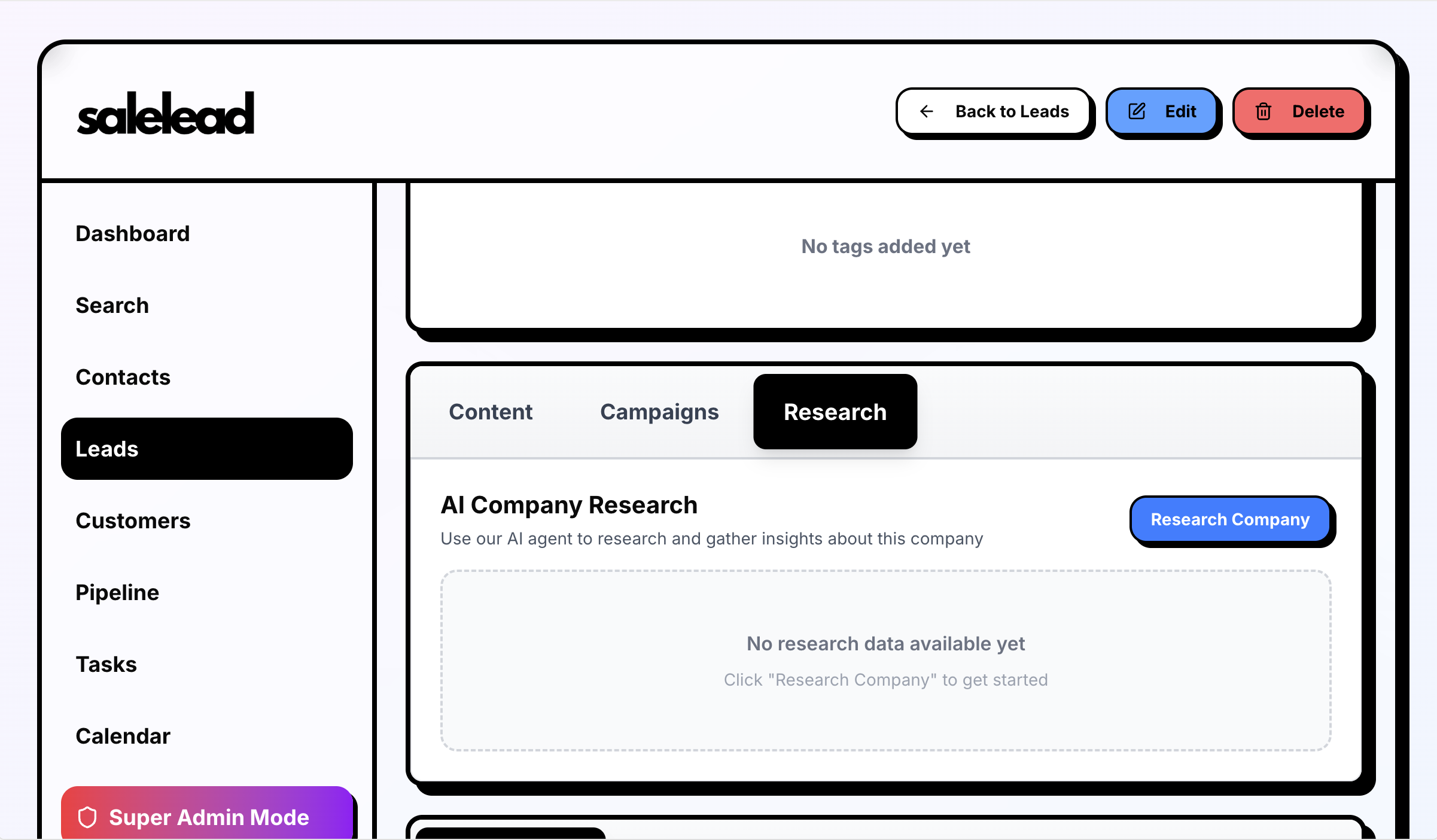
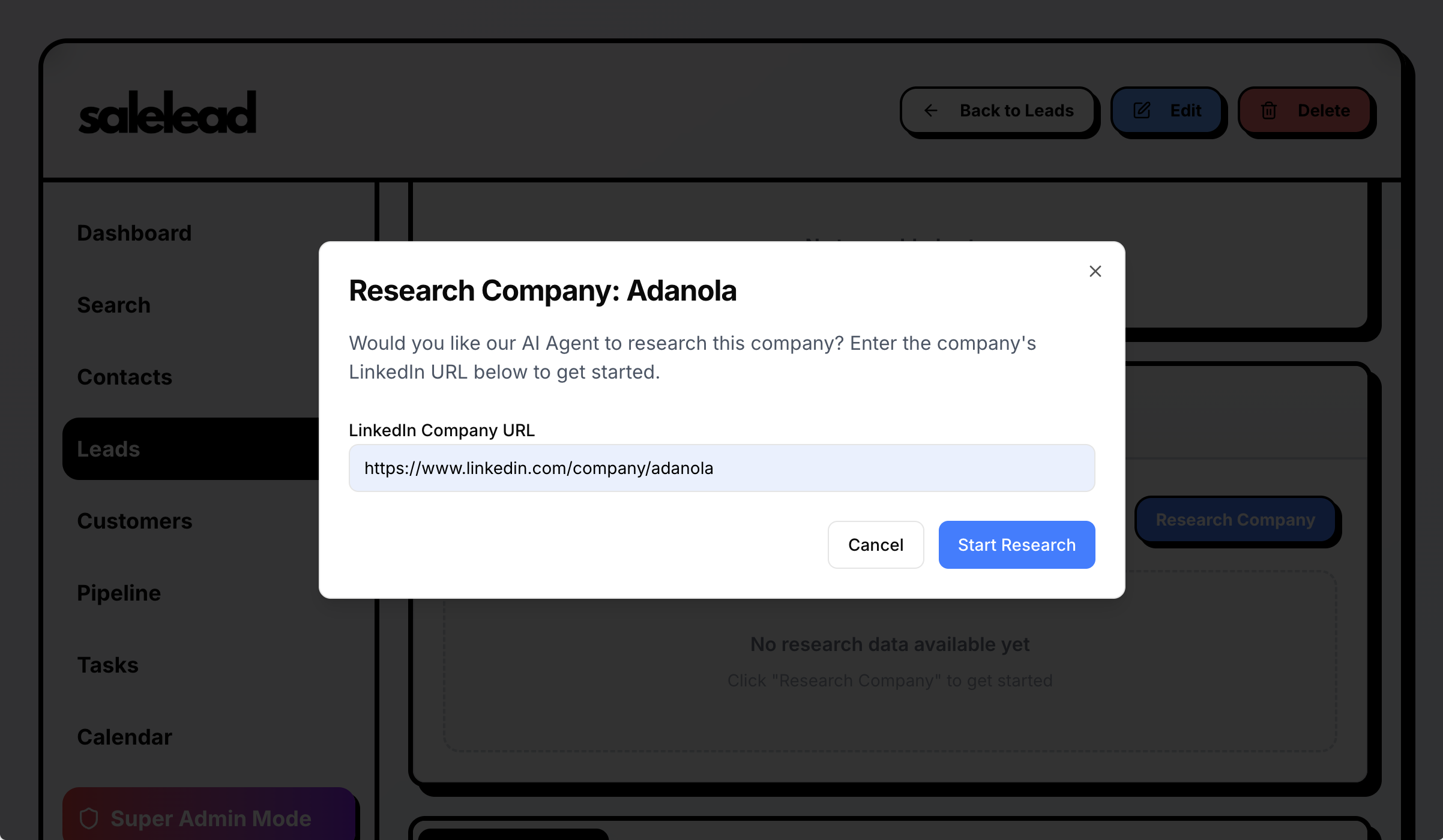
October 8, 2025
Tags for Leads and Contacts
Organize your leads and contacts with custom tags! Add tags to any lead or contact to categorize and filter them based on your workflow. The tag system includes smart suggestions based on previously used tags, making it quick and easy to maintain consistency. Filter your leads and contacts by one or more tags to find exactly what you need. Tags are company-specific, so each team can create their own tagging system.
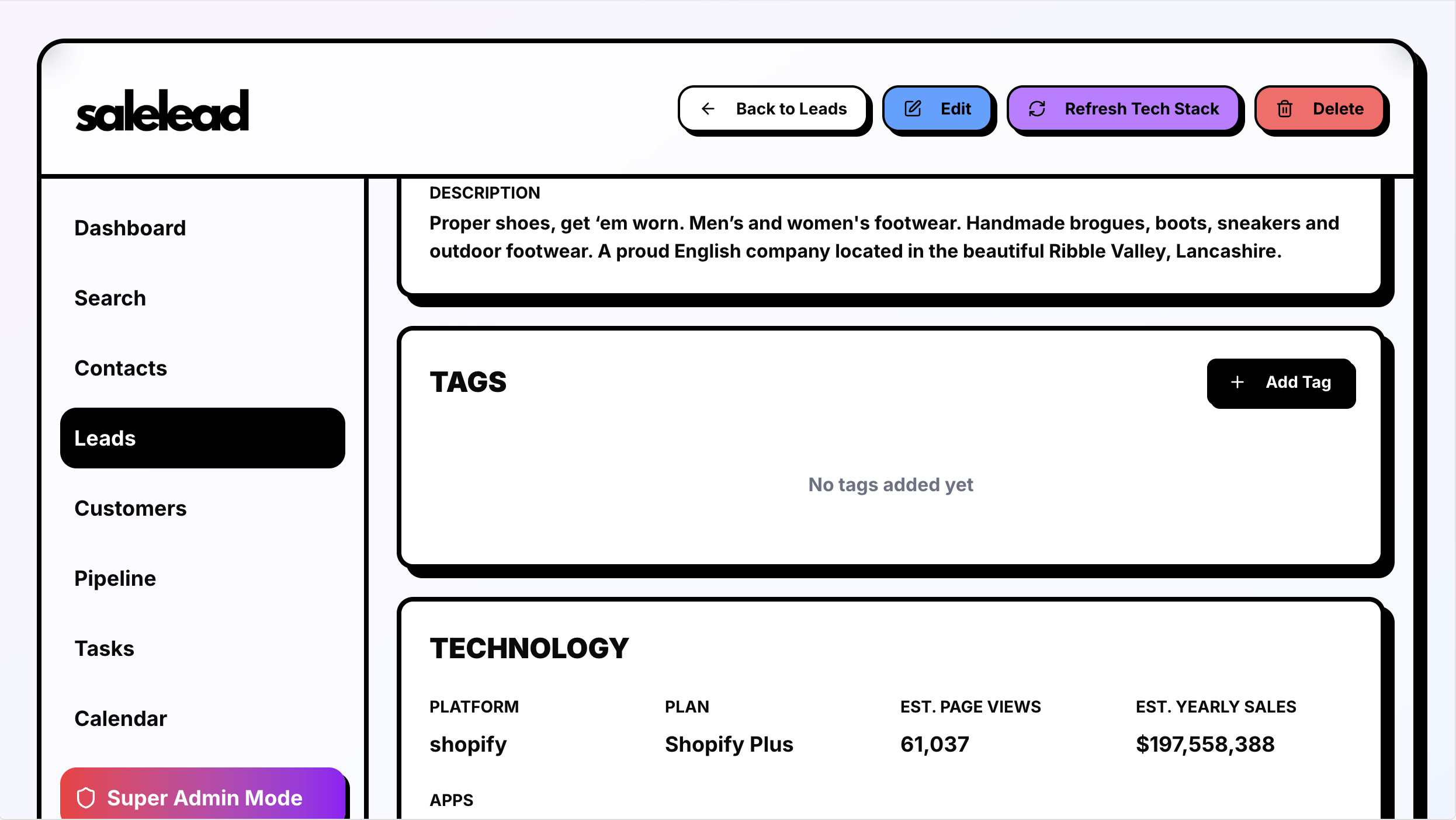
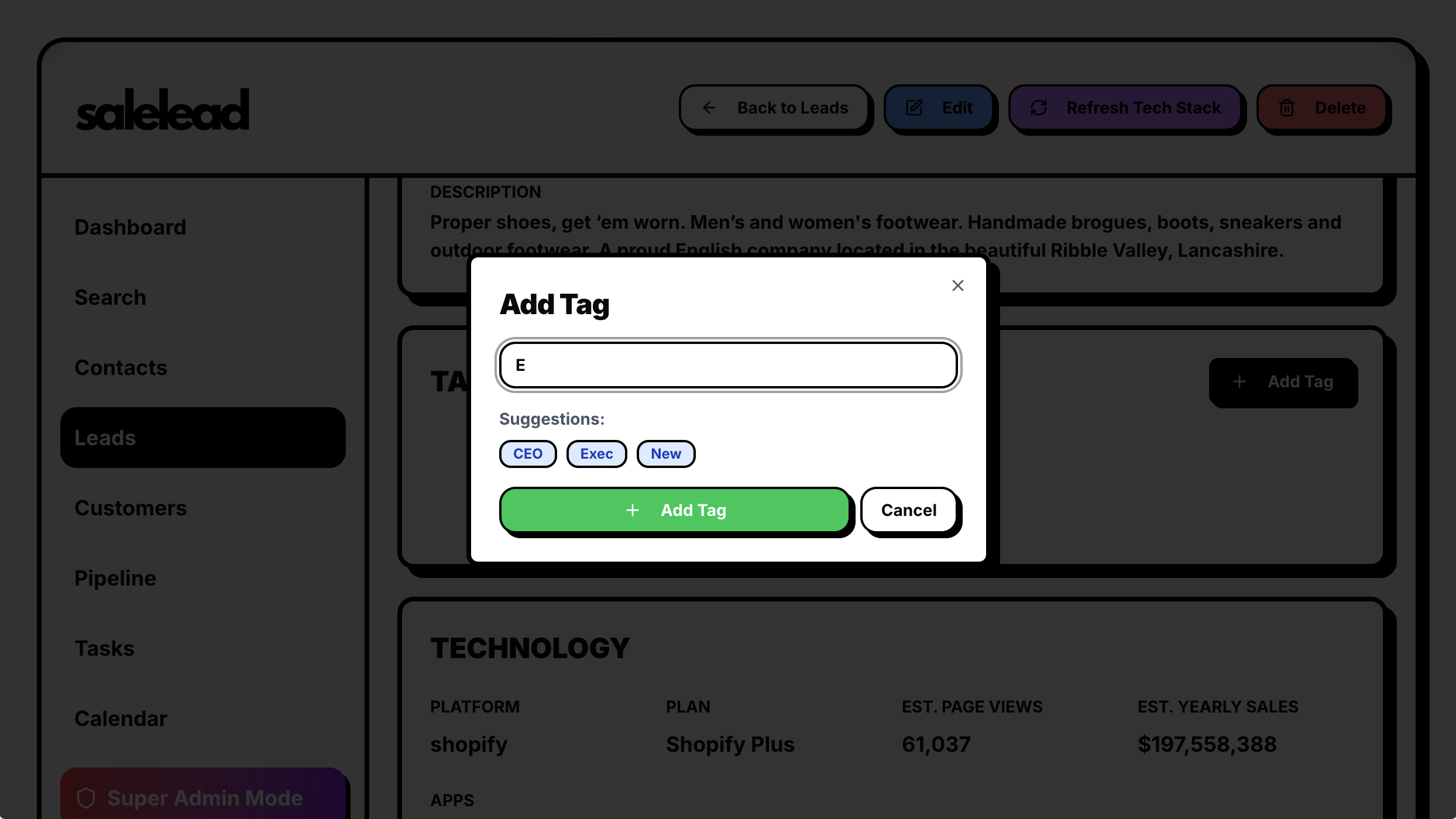
Improved Dashboard Layout
Enhanced the dashboard with a cleaner, more intuitive layout featuring redesigned stat cards and improved visual hierarchy.
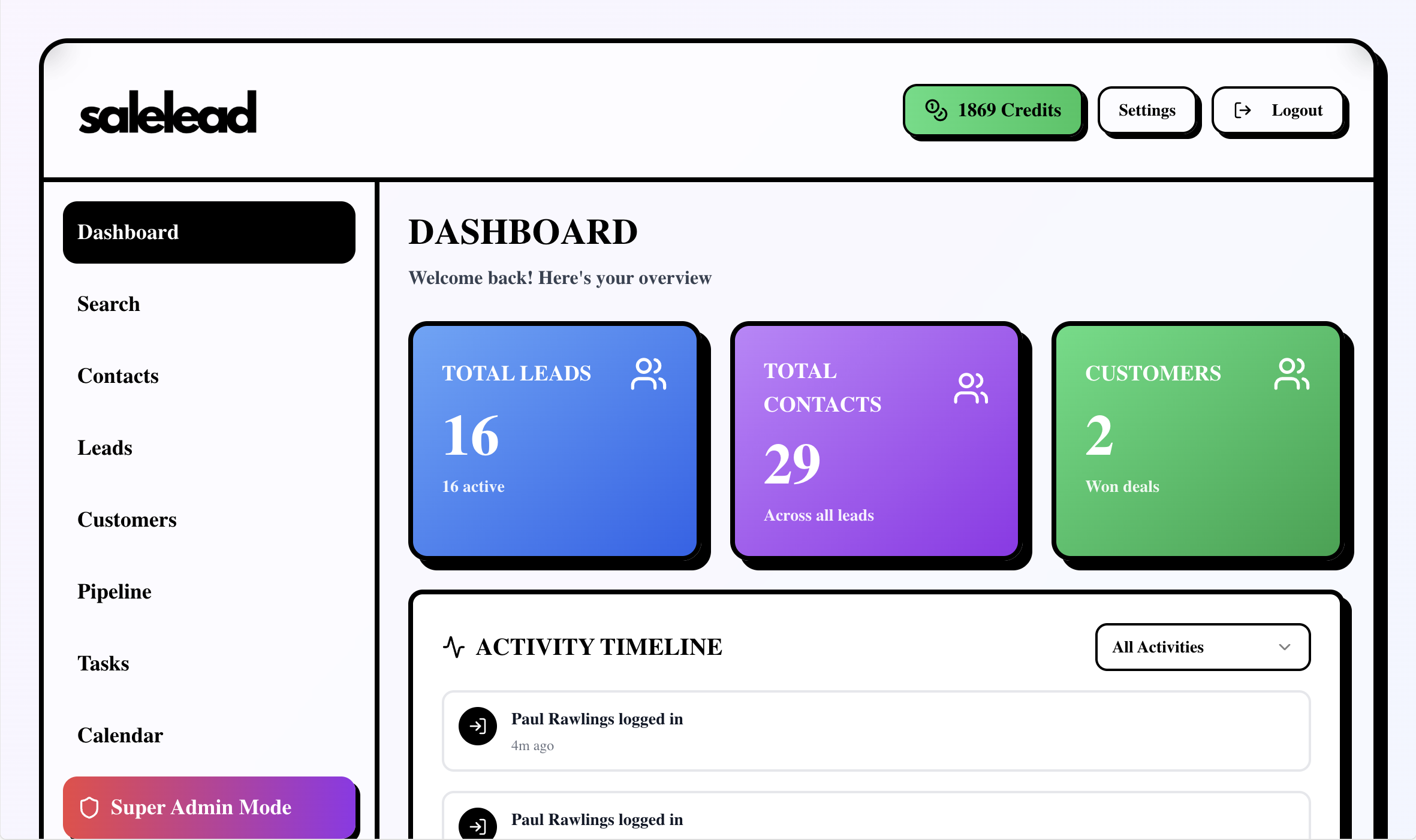
October 7, 2025
Contact Search
Added search functionality to the Contacts page, allowing users to quickly find contacts by name. The search updates in real-time as you type and shows the number of matching results.
October 6, 2025
Calendar Page Redesign
Completely redesigned the calendar page with a cleaner, Google Calendar-inspired interface. Features include: hourly daily view (6 AM - 10 PM), improved weekly and monthly views, display of both meetings and tasks, and filtering options to view all items or just yours. The page now uses a full-width layout for better visibility.